Finding the right anaesthetist or surgical assistant has never been quicker or easier.
Start Now for Free

Practice managers and surgeons can sign up here
"I LOVE IT!!!! I just got 3 lists covered in about 60 seconds."
- Georgie Ryan, Personal Assistant to Dr Morris Ritz, Plastic Surgeon
Our goal is to have every anaesthetist and surgical assistant in your region signed up with the profile information available to help you make the right choice.
Access from any web-enable device, add a callout in seconds and target your VIPs or every registered doctor.
Save time and money with the easy-to-use and efficient Listcover system.
Forget about waiting on responses from multiple emails and messages.
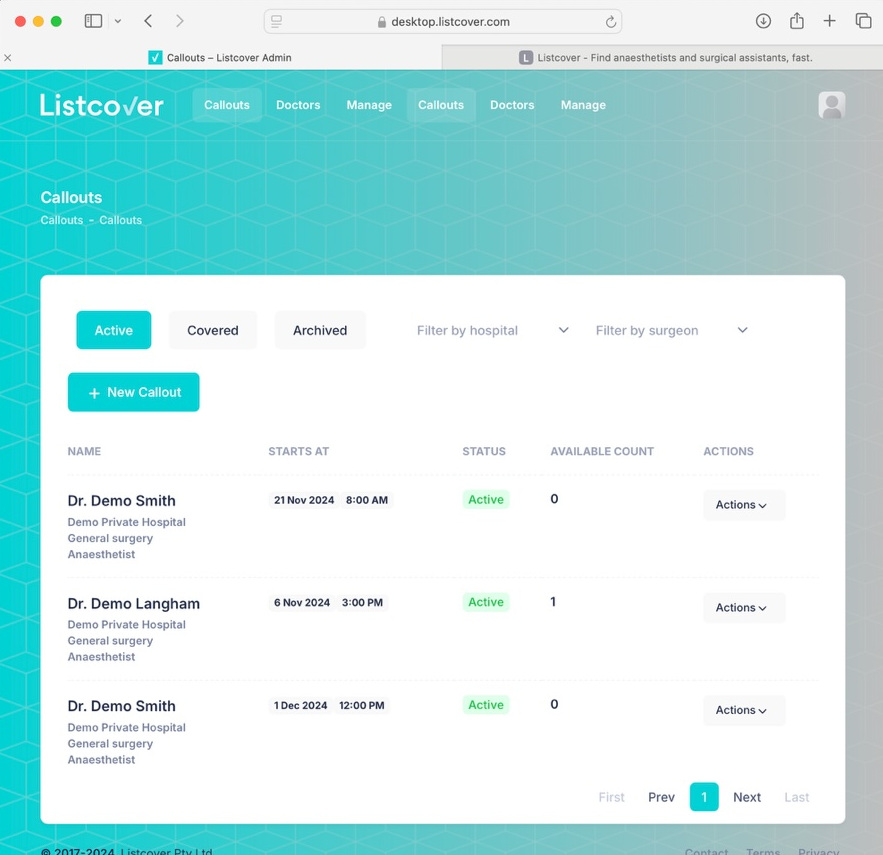
It’s a piece of cake. A few clicks and you’ll have your callout done in seconds, direct to the mobile devices of your callout recipients. Easy!
No. Listcover for groups and practices has been developed with administrative staff in mind. Simply login to our web-based portal from any computer.
It takes less than a minute to get started, just head to desktop.listcover.com and click Sign up. Use your personal email address in your practice and practice phone number to sign up.
Absolutely. Send it to a few or send it to everybody. The choice is yours. Simply link your preferred doctors to your account. That way can choose to send it to only your preferred doctors.
Yes. Listcover has the flexibility to send your callout to your preferred recipients first, and if you choose to, send it to others later.
Yes. Each staff member can have their own login and access all existing callouts, as well as add new ones. When the staff member leaves, you can then cancel their access.
Yes. You can set up Callout Groups for whatever you need them for - whether it’s a subspecialty, a surgeon’s preferred doctors or anything else you may like to set up. You can then choose one or more Callout Groups to send the callout to initially.
Yes. You can block any doctor under the Doctors tab. Simply click “Link or Block” and search for the doctor you want to block.
Yes. You can send it to all doctors if you need someone urgently or if your preferred doctors are unavailable.
When you get responses from available doctors, they will be listed in the callout. Click the confirm button next to the doctor you want to do the list. This will let them know that they’ve been confirmed, and let all other available doctors that their services won’t be required on this occasion.
Ask them to download the app and sign up so we can confirm all their details. They will then be able to receive instant callout notifications, review existing callouts and be able to respond to them.
Listcover is currently free for all users
Listcover is designed to be efficient and timesaving for all users - doctors, groups and practices - and to stop clogging up inboxes and remove the need for annoying chat groups. This saves everyone time and money and allows everyone to get on with more important things!
Listcover has the highest-grade security availability and complies with all legal privacy requirements. Most importantly, the choice of who receives your callouts is solely determined by you.
Absolutely! Just like a surgical practice, you can set up linked doctors and callout groups. Just follow the instructions on our surgical practice page.
Yes. Listcover is designed for both anaesthetists and surgical assistants.